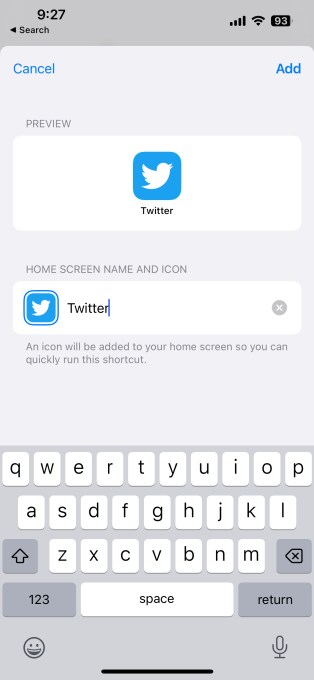As Twitter updated its Android app by replacing the iconic bird logo with its new X logo, you might long for the old blue bird logo. Thanks to the shortcuts app on iOS, we can change the icon back to Twitter again.
Here’s how you can change your X icon back to Twitter again:
- On your iPhone, navigate to the Shortcuts app. If you have a newer iPhone, this should be pre-installed, but if not, you can find it in the App Store. So long as your iPhone is running iOS 12.0 or higher, you’re good to go.
- Go to the main Shortcuts screen on the Shortcuts app, you’re going to tap — you guessed it — “All Shortcuts.”
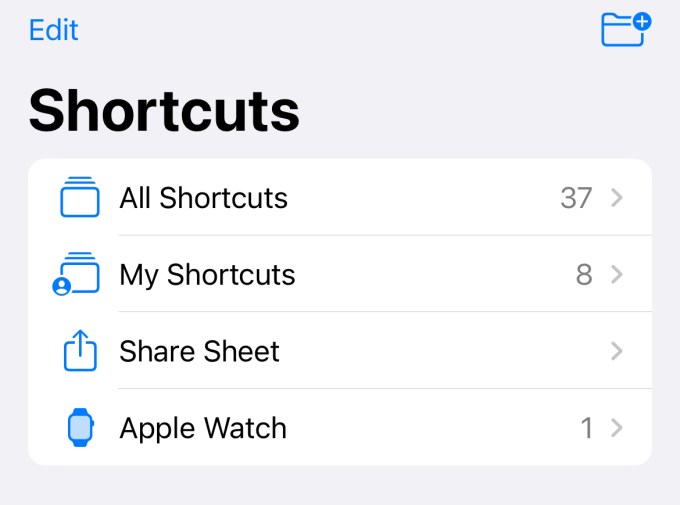
- Once you do that, hit the blue plus sign in the top-right corner of your screen to set up a new Shortcut.
- Shortcuts can be used for a whole bunch of stuff, but we’re keeping it simple. Select the suggested action of “Open App” to build your new shortcut. Tap that.
- Now, you’ll be prompted to set up a new “Open App” shortcut. Next to where it says “Open,” click on “App” to search for the X app. Select that.
- Once you’ve selected the “X” app, tap the share icon on the navigation bar at the bottom of your screen. This will bring up another menu, where you can select “Add to Home Screen.”
- At last, here is where you can customize the name and icon for your Shortcut. Go ahead and type in Twitter instead of “Open App.” Then, tap the small Shortcut icon next to where you typed in Twitter.
Here, you can upload a photo of the Twitter logo. You’ll find one pretty quickly — we used this one.